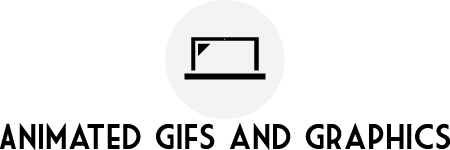You probably know that offering your customers free Wi-Fi is one of the smartest business decisions you made. Wi-Fi access can significantly increase customer satisfaction, sales and even brand ambassadorship for your business. However, all these benefits come with a flipside. If the Wi-Fi is not secure, non-customers and non-employees will be taking advantage and using your Wi-Fi without your knowledge. Worse than that, people will be able to access your business data. To avoid this catastrophe, here are some things you must do to secure your business Wi-Fi:
Secure Your Router Physically
If your router can be accessed easily, then all a person has to do is reset it and get around the rest of the sophisticated security measures. This might seem like a no-brainer, but you would be surprised at how many people ignore this. Ensure that you have it in a secure place with restricted access like a cabinet.
Change The Default Router Password
Changing the password seems kind of obvious but most people don't do it, and this is the easiest way for hackers to access it. To optimize security, you should choose a password that goes as long as fifteen characters with a mix of letters, numbers and other characters in order to make it hard to guess. You can test the strength of your password using services like CloudCrack. You should change that password quarterly, and every time an employee that had access leaves the business.
Update Your Firmware and Software
You need to keep your router firmware and the security software on the computers you use to access the Wi-Fi up to date at all time. The best way to protect your system is by installing all updates as soon as they are available. Updates fix all known threats in the system.
Use WPA
Routers come with a default encryption protocol known as Wi-Fi Protected Access, WPA. Older routers might not have this feature and might even have the very hackable feature instead, which is WEP or Wired Equivalent Privacy. WEP is very vulnerable so upgrade your router is that's what you are using. Check the router settings to know what you have and pick the highest level of security available.
Separate Access Points
Your employees and customers should not be using the same access point, or you will risk compromising your data. You can use a Service Set Identifier and separate a business grade access point for your employees and a public access point for the customers.
Conclusion
You should always be vigilant and cautious when providing Wi-Fi to your employees and customers. Make sure that you use everything possible to secure your business data, and get a good outside IT support to provide you with regular security updates and checks.
Share